ASSALAMU'ALAIKUM WR WB
Hope this will continued to the next topics i have.
OK. Today we gonna fix IMEI trouble A.K.A IMEI: null for both IMEI number on
a DUAL Sim card device.
It's a LENOVO A6000 in my hand.
To check IMEI number dial in CALL menu *#06#
To know whether the device infectted or not, first you need to
perform wipe device through RECOVERY.
If after recovery process finished and there is nothing change to device
(ex: IMEI still have null, and the system load very hard).
This will answering to your confusing.
1. First download and extract all tools and firmware need to fix the device. For
better you could extract 'em all to DESKTOP. Google will answer you for every you need to do.
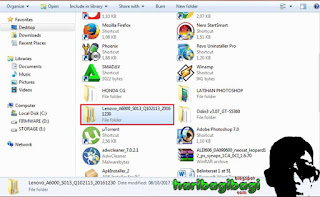
2. Intall DRIVER for first if you're never before.
3. There will be 3 necessary folder inside extracted folder: DRIVER, FIRMWARE, and TOOL.
4. After DRIVER installed you better reboot your PC.
5. Open Etracted folder, OPEN "Lenovo Downloader V1.0.2" or something else and execute "QcomDLoader.exe"
6. Now turn off your device, put battery out of the case.
7. On QcomDLoader tab on GEAR to BROWSE the FIRMWARE FOLDER, need to remember you are only need to browse to the firmware "FOLDER" only. No need to open the folder.
8. Now SET to DEVICE MANAGER, put back BATTERY to Phone. PRESS and HOLD device VOLUME UP & VOLUME DOWN constantly. Plug USB Cable to PC and so to the Device.
If it's shown as "HS-USB QD Loader 9008" on PORT COM that's what we need.
9. Back to QcomDLoader and tab DOWNLOAD to rework device system and wait patient 'till it finished.
10. After all sign goes to PASSED, remove USB Cable out of device.
Now turn it on for first use, it will take long to load so you need to wait and patient.
After setting up device has finish, now tap CALL on HOME screen.
Dial *#06# hope your IMEI will not goes to NULL anymore.
GOOD LUCK
wassalamu'alaikum wr wb
Arek NGAJUM IsoIso Ae [ The Fully Fuckin' Headache Lion ]























