ASALAMUALAIKUM WR WB
Flashtool v0.9.9.0
(Updated
on 14/11/2012)
©2011 by Androxyde
Introduction
to Flashtool
|
Flashtool is a flashing software
that can be used to :
- Flash original Images
(Android 1.6, 2.1, 2.3 Images)
- Root your phone
- Install Recovery, Busybox,
custom kernels
- Clean your Rom (remove
/system/apps apps of your choice) (Be careful, unless you really know
what you do, do not modify the default list. This can make your phone
stuck at the SE Logo)
- Clear dalvik cache
- Optimize (install of JIT v2)
(Disabled in 0.4, will readd it as a plugin for 2.1 phones only)
- Customize (installs apps
found in the custom/apps folder of the flashtool)
- Clean uninstalled (remove any
references to system apps removed in the Clean (root needed) step)
- Edit any text file on the
device
- Rebrand your device
Screenshot
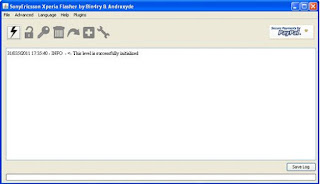
Requirements
|
Before downloading and even
installing, disable your antivirus. The package is virus free. Antivirus
complains about psneuter and zergRush root exploits and I still haven't found
how to fool the antivirus.
|
Installation
of Flashtool
|
To install the Flashtool, follow
the steps below:
Windows version :
- Install the full install
Flashtool 0.9.9.0 package
- Apply the latest update (each
update is cumulative)
Updates will not be functionnal if full 0.9.9.0 is not installed
Linux version :
- Unpack the tar.7z package
- Check that libusb-1.0 is
installed. On 64bits system, both 64bit and 32bit should be installed.
- Add these rules to /etc/udev
:
SUBSYSTEM=="usb", ACTION=="add",
SYSFS{idVendor}=="0fce", SYSFS{idProduct}=="*",
MODE="0777"
- Apply the latest update (each
update is cumulative)
Updates will not be functionnal if full 0.9.9.0 is not installed
Mac version :
- Unpack the tar.gz package
- Check that libusb-1.0 is
installed.
Here is a sample with macports :
- sudo port install libusb
if you have standard configuration of macports libusb is installed
/opt/local/lib/ look for it:
- ls -la /opt/local/lib/libusb-1.0.dylib (if file is there, then libusb
is installed on your system)
- Set LD_LIBRARY_PATH:
- export LD_LIBRARY_PATH=$LD_LIBRARY_PATH:/opt/local/lib (change the
path to the one where libusb is installed)
- Apply the latest update (each
update is cumulative)
Updates will not be functionnal if full 0.9.9.0 is not installed
|
Full install :
Windows Edition - v0.9.9.0 (MD5 :
2E5C16469379825FB02BA9A4D950D566)
Linux Edition - v0.9.9.0 (MD5 :
B7E22FE3B6475C387CCDED29818F622E)
Mac Edition - v0.9.9.0 (MD5 :
263EB4214CE3CC460B8507F11A92E680)
wasalamualaikum wr wb
Arek NGAJUM IsoIso Ae ( The Fully Fuckin' Headache Lion )
|
|
No comments:
Post a Comment