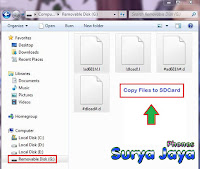ASSALAMU'ALAIKUM WR WB
Symptoms:
-No response when power button Pressed
-No vibrate when power button Pressed
-No display
-Completely dead
Tools and Equipment:
1. Calm and no worry
2. QPST 2.7.422
3. Qualcomm Driver
4. Fully charged battery & CA 101 USB cable
5. Any working Windows PC.
Steps:
1. Install QPST
2. Install Qualcomm Driver
3. Extract ROM in a folder on your desktop
4. Extract and Copy FILES FOR SDCARD to phone external SD, put it back to the
phone.
NOTE: you better to format first the sdcard before copying those files to
sdcard. Backup first your sd external data or you'll lost 'em all.
5. Put SDcard and battery back to the phone. Plug USB cable to PC and so to
the phone. Windows will detect it as...on Device Manager.
NOTE: If you have installed NOKIA Windows phone driver before, your phone
detected as a NOKIA device/s.
Open Device Manager first to see if your device detected as Qualcomm
HUSB 9008 in COM PORT.
If it's known in Universal Serial Bus controller, then right click it
and Uninstall to remove the driver conflicts. Do it until Windows
detect it in COM Port.
6. I assuming your phones has been detected in Com Port, Now click START and type QFIL on the search box then click it.
7. Click Browse for programmer first to put program file PROG_eMMC_blabla.mbn on it
8. Click Load XML to put xml file and so patch0.xml
9. Click Advanced Settings to change processor type on the drop down menu of Platform
10. Click Download to start flashing
11. Wait flashing finished, sometimes you'll feel of vibrate on the phone after flashing finished that indicate your phone is getting back alive. Disconnect USB, take off SDcard then Turn on your phone.
WELL DONE
wassalamu'alaikum wr wb
Arek NGAJUM IsoIso Ae [ The Fully Fuckin' Headache Lion ]