Asalamualaikum WR WB
NEW UPDATE RELEASED SETOOL v1291
Bagi rekan-rekan ku sesama NEWBIE se-INDONESIA, yang kebetulan tidak dapat masuk ke http://support.setool.net ketika mencoba masuk melalui GO SUPPORT setool2g. Saya telah memperoleh jawabannya dari rekan saya yang bernama the_laser, pengembang setool kita ini menyampaikan kepada saya untuk merubah seting proxy pada browser yang anda gunakan.
Bila anda bingung untuk melakukan seting proxy pada browser anda saya anjurkan untuk merubah DNS SERVER yang anda gunakan saja karena lebih simpel dan cepat.
Untuk wilayah INDONESIA silakan pakai :
PREFERED DNS : 202.134.1.10
ALTERNATIVE DNS : 125.160.2.34
Sementara untuk yang berdomisili diluar jagad INDONESIA silakan anda lihat proxy server yang sesuai untuk negara anda dan tidak diblokir oleh support.setool.net di alamat ini :
Bila DNS yang anda gunakan diblokir oleh support.setool.net maka akan muncul pesan error pada sudut kiri atas browser anda seperti IP ADDRESS...bla..bla..blaa..
Kasus ini saya ketahui dari seorang rekan NEWBIE yang bertanya melalui e-mail.
-----------------------------------------------------------------------
-----------------------------------------------------------------------
Kasus ini saya ketahui dari seorang rekan NEWBIE yang bertanya melalui e-mail.
-----------------------------------------------------------------------
-----------------------------------------------------------------------
Diagnosis of damage to your phone
:
- the phone vibrator works when on
/ off button is pressed
- phone does not turn on/start
By using the setool box flasher do
the repairs as I have described these. This is implemented when your
setool not connected to the phone properly, it’s fuckin’ workin’ method for me.
If you have other ways you can explain to your friends here too.
W302 fimware to prepare as
follows :
- R1DB001.1207_2397_FENG_CHINA_RED_95DF_01.SOFTWARE [MCU]
- R1DB001.FS_1207_2443_FENG_APAC_ANZ_RED_95DF_01.SOFTWARE [LANGUAGE]
- R1A.W302_CDF1222_7695_FS_Generic_APAC_CN.SOFTWARE [CUSTOMIZATION PACK]
- 1. Execute setool2g program
- 2. SEMC ODM tab
- 3. Choose W302 on Phone Type
Not to do anything
before making change on the settings
4. Go to tab SETTINGS, checklist
on the options SIGNED MODE and CUSTOMIZE PHONE…
Do this or you
will find your setool becomes stupid to scan your phone intensely without
anything can read out
5. Back
to the SEMC ODM tab and then click the IDENTIFY
6. Click
add on files to insert firmware to the box
7. click
misc to insert CUSTPACK
8. click
FLASH button, press shortly the on/off button wait the flashing process finished
9. Disconnect
your phone off the setool box now
FLASHING FINISHED
NEXT STEPS :
a. Pull out phone
battery for about 10 seconds then reinsert it to the phone back.
b. Turn on your
phone
c. Its will black
screen and scanning mode on the first start. Let it finish until the phone
completely shut down.
d. Turn it on
again, now your phone will start normaly as it should be
e. Taste your new
fresh w302
HOPEFULLY USEFUL
wasalamualaikum wr wb
Arek NGAJUM IsoIso Ae [The Fully Fuckin' Headache Lion]



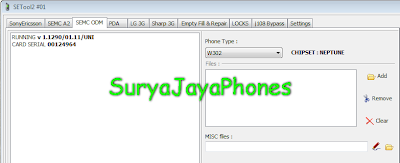





No comments:
Post a Comment