ASALAMUALAIKUM WR WB
Okay guys, now i will show you how to change your internet setting on Windows PC by the help of work of DNS Jumper Tool [ its completely free ]. I am a stupid and lazy PC user at all. So by this little tool now everything i want is easy to do.
As you know [ better than me ] DNS Jumper is a portable tool. You don't need to install this tool at first. Just extract what have you downloaded. If don't have download DNS Jumper already, below i give you the trusted link to have it.
For more convenient extract it to your desktop may the best think.
Open the folder
Double click the only icon stay there or Run as admin to running this simpliest quick tool
Open Device Manager if you do not know your pc adapter for internet connection, whatever that [ include wireless adapter will show there ] make it the same name with the adapter name on DNS Jumper field before you running the tool.
For the beginner [ as same as me ] its be better if you choose MANUAL on Choose a DNS Server Field, but you can choose what way you want click it fields. 'Cause i'm a lazy i use manual way. Now click Fastest DNS. There will show a new window, don't forget to click MIXED 'till it checked.
Next click Find Fastest DNS, then you will see a new as show below.
Remember, if you have marked MIXED now you'll got both first and the second DNS servers to applying for your PC internet settings automatically by click Apply Fastest DNS.
After you have applied the servers at all, now you can trust this tool by checking the affect to your adapter settings.
Proof it by simply right click internet connection icon on the right bottom of you PC taskbar. Then click the radio link Open Network and Sharing Center. There you need to click Local Area Connection or whatever on the internet connection established.
Look at the bottom of GENERAL tab, are they same as DNS Jumper. If its YES click OK and close all open window.
RESTART YOUR PC TO TAKE EFFECT !!!!
Now the time for every of you who was BORN, Life and will Buried in the land Of Lovely REKIPLIK OF ENDONESA. Please COPY all the DNS Servers below into your DNS Jumper config.ini file so you will getting the right fastest DNS Servers to the Region of The REKIPLIK OF ENDONESA.
HERE THE LISTs :
ID - Speedy.telkom.net.id=110.137.128.44, True
ID - ns1.digi.net.id=122.200.48.14, True
ID - ns2.dtp.net.id=202.43.160.51, True
ID - 9.6.-ESV-R3=202.43.178.244, True
ID - ns2.cepat.net.id=202.43.178.245, True
ID - dua.iptek.net.id=202.46.1.2, True
ID - ns2.orbicom.net.id=202.75.17.2, True
ID - fep712jubilee.com=202.137.16.212, True
ID - [secured]=202.152.162.66, True
ID - socrates.xl.net.id=202.152.254.245, True
ID - hertz.xl.net.id=202.152.254.246, True
ID - ns2.indosat.net.id=202.155.0.15, True
ID - mailgate.wasantara.net.id=202.159.65.166, True
ID - CacheDNS-BTM.telkom.net.id=203.130.193.74, True
ID - ns1.hanastar.net.id=203.160.56.18, True
ID - hanastar.net.id=203.160.57.11, True
ID - ns2.power.net.id=203.190.48.210, True
ID - ns2.telkomflexi.com=222.124.249.115, True
ID - ns1.nawala.org=180.131.144.144, False
ID - ns2.nawala.org=180.131.145.145, False
copy them into your Notepad first. Then EDIT DNS Jumper config.ini by right click it and Edit. Paste 'em all right above the letters [ Ipv4_Security ] and at the below the name of CHINA DNS Server at the last. And SAVE it.
See below
Q: Why should i do that?
A: It should do because all the DNS Servers list at the DNS Jumper config will give me very very very very weak internet connection event it will more weakest than an HIV critical patient [ sorry ].
Doesn't it more convenient for the most stupid and lazy man like hari setyawan
ENJOY !!!
wasalamualaikum wr wb
Arek NGAJUM IsoIso Ae [ The Fully Fuckin' Headache Lion ]






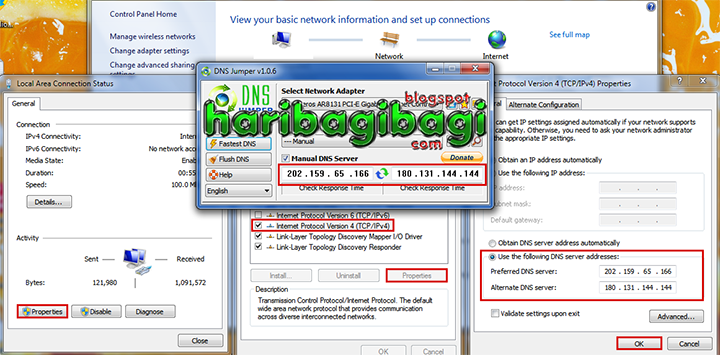

No comments:
Post a Comment