ASALAMUALAIKUM WR WB
Follow the following repair software process
1. Open program UFS DCTx BB5
2. Change the settings of the scenario to be
manual, speed became normal.
3. Click the tab BB5, select RM-303 5310, and fill
of flash files at least MCU file
4. Click the Check tab
5. Click the tab Info
6. Click verify to know problems occurred on the
cell phone.
7. Click the Read PM button to check out the file
PM of phone
8. Click the tab Write flash to start the phone
software repair process
9. To terminate the whole process of repair
troubled mobile phone software, at the last session a few checkbox options on
the menu Ui option
The purpose of the process I describe is, we not only can make the process of flashing the phone is problematic. But we can also understand and know where data destruction software that occurs in the troubled mobile phone.
As a newbie then we also must be willing to learn to be SMART
Hopefully These streaks MAY BE MOTIVATING THE SPIRIT OF THE
FELLOW Newbie
wasalamualaikum wr wb
Arek NGAJUM IsoIso Ae [ The Fully Fuckin' Headache Lion ]






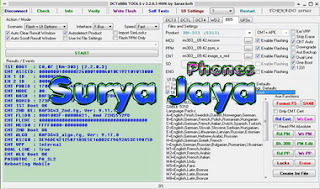



No comments:
Post a Comment