Asalamualaikum warahmatullaahi wabarakatuuh
Safely run activities to all colleagues, hopefully what you do get the convenience of THE CREATOR . Because of your efforts and hard work. On occasion i share this post will SIM CARD REJECTED solution that happens to Sony Ericsson Z300i. Very simple steps on work that i sale openly in this all NEWBIE blog's. I also include ways to improve its hardware in case of INSERT SIM CARD, provide you have previously done service on its data software. For those of you who do not know the type of FIRMWARE that supports your language you can download the statement HERE.
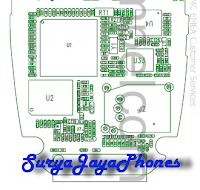
Safely run activities to all colleagues, hopefully what you do get the convenience of THE CREATOR . Because of your efforts and hard work. On occasion i share this post will SIM CARD REJECTED solution that happens to Sony Ericsson Z300i. Very simple steps on work that i sale openly in this all NEWBIE blog's. I also include ways to improve its hardware in case of INSERT SIM CARD, provide you have previously done service on its data software. For those of you who do not know the type of FIRMWARE that supports your language you can download the statement HERE.
Below these steps it works :
1. After setoo2g opens, click the 'SEMC ODM'. Then select the phone type
2. Click 'Identify' to connect your phone and setool2g
3. When connected properly, click the 'Settings' button
4. Put checks [v] on the choice of ;
'COSTOMIZE PHONE AFTER FLASH'
'PERFORM 'FULL UNLOCK' INSTEAD OF 'RESET USER CODE'
5. Then again click the 'SEMC ODM' and click the 'Add' to fill in the appropriate firmware to the phone type and your language
6. Then click the 'Flash' to run the flashing process
7. Wait for the flashing process goes to completion
8. After the flashing is complete click the 'Unlock/Repair'
9. COMPLETED
To Insert Sim Card solution we refer to the case of Hardware, check the sim card socket lines as shown below :
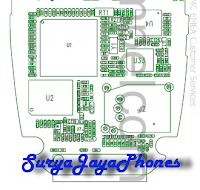
So brief and simple explanation that i have done to handle the case SIM CARD REJECTED on Sony Ericsson Z300i. If anyone have the same case but in the different way to do that i describe above premises humbly beg to complement this post on COMMENTS box provided. I hope what i describe is useful to your fellow NEWBIE all over the world. AMIIIIIIIIIIIIIIIIN........
Thanks for your visiting this blog.
ALLAH Saves you all
Wassalamualaikum warahmatullaahi wabarakatuuh...
Arek Ngajum IsoIso Ae ( The Singo MUMETH )









No comments:
Post a Comment